Apple has upgraded macOS with the latest version, macOS Ventura 13.5.2, and macOS Sonoma likely to be arriving in October 2024. But it's making improvements to and fixing problems with macOS Ventura. However, you cannot compromise its security or functionality and may look for a reliable Cache Cleaner Software for macOS Ventura to maintain the system's health.
A Cache Cleaner Software helps remove residual data like temporary files or app caches left on your system after a session. If you have ever thought of using Ventura Cache Cleaner, here we will be reviewing the software with detailed information like features, prices, reviews, and a fine alternative to it. Let's dive in straight.
Part 1: Ventura Cache Cleaner Review: Quick Expert Summary
Ventura Cache Cleaner is a widely popular general-purpose software by Northern Softworks that was developed as a general system maintenance and antivirus utility tool for Mac users. The software simplifies system maintenance with a fast and user-friendly interface to access the essential Mac functions without a problem. Moreover, it provides a powerful toolset for novices and expert users for the smooth functioning of the system.
Provides Detailed SystemRreport
Ventura Cache Cleaner offers a comprehensive system report to get a quick overview of your Mac's features. VCC even provides a fully automated way to run the most common macOS system maintenance chores, such as repairing permissions after updating the OS or installing new applications.
Optimization
Ventura Cache Cleaner helps improve system performance by tuning internet and file cache settings. It implements RAM disks and initiates cleaning out caches and stale data. It offers tools to optimize files and memory. The program also helps recover wasted disk space by getting rid of the language localization files and slimming Universal Binaries.
Customization: Enjoy the convenience of customizing macOS X with Ventura Cache Cleaner. Adjust various macOS X features to suit your needs, such as customizing a key to close Spotlight or a dashboard, or opening a login project folder.
Built-in Scheduler and Task Automation Function: Ventura Cache Cleaner includes automated action dialog boxes. Simply enter the projects or files you want to automatically optimize and maintain, and VCC will operate in the background automatically.
Maintenance
Ventura Cache Cleaner serves as a one-stop solution for all your macOS X maintenance needs. Intel, PPC, Tiger, or Ventura, VCC has the complete toolkit to keep your system running smoothly and at its best. VCC Documents and VCC Engine fully automate common maintenance chores like virus scanning of internet downloads to maintain optimum system health.
The VCC Engine can easily repair permissions automatically after software installations. VCC Engine ensures powerful system maintenance and antivirus to be completely transparent or as close as your menu bar.
Pros
- Force deletes files/folders and empties trash
- Use in Single User mode in any user account
- Universal Binary for PPC or Intel Macs
- Offers illustrated documentation
- Cleans desktop and downloads folder
Cons
- Does not support Beta and Developer builds of macOS X
- Runs only on macOS X 10.4 and above
- Limited functionality in the demo version
- Start-up and shutdown nag screens
Plans & Pricing
Venture Cache Cleaner’s service is priced at $9.99 per user. You can also upgrade with any home/business/site and world license while you have a single-user License. The following are the prices for each membership:
| Available License | Price |
|---|---|
| Single User License | $9.99 |
| Family License | $19.99 |
| Business License | $24.99 |
| Site License | $299.99 |
| World License | $999.99 |
Part 2: Best Alternative to Ventura Cache Cleaner for Mac
VCC offers a wide variety of system maintenance jobs. Still, its limitations and user reviews can make you seek a risk-free alternative to Ventura Cache Cleaner. Macube Mac Cleaner is a stable and reliable software that serves as a handy tool to clear disk space on Macs and remove unnecessary files with various tools. Macube Cleaner delivers a complete set of functions. It integrates multiple features like duplicate finder, large and old files, and Shredder in the market, saving you costs by not buying separate programs for these issues.
Key Features
- Detects large chunks of junk from macOS system folders, browsers, mail, iTunes, photos, and large & old files
- Nice and clear UI design to select different tabs depending on the usage
- It provides an intelligent scanner to free up disk space, clean system junk, app cache email attachments, etc.
- Deletes an app/ program with its leftovers, especially to uninstall malware
- Identifies duplicate files and lists them by file types to view detailed information and delete all of them automatically in a single click
- Sorts out and deletes large and old files by a specific time and file size
- Removes browser cookies and histories containing private information for security purposes, especially from Chrome, Safari, and Firefox
- Offers a Toolkit with extra features of Shredder (to erase files that cannot be deleted usually), Extensions (to help keep charge of plugins, startup items, proxy services, and remove them), and Similar Image Finder (to find the duplicate and clean them)
Step By Step Guide to Clear yourMac by Macube Mac Cleaner
Step 1: Install and open Macube Cleaner and select the Smart Scan function. And press the Smart Scan button to let Macube start scanning all junk files, cache files, login records, email attachments, etc. on your computer.
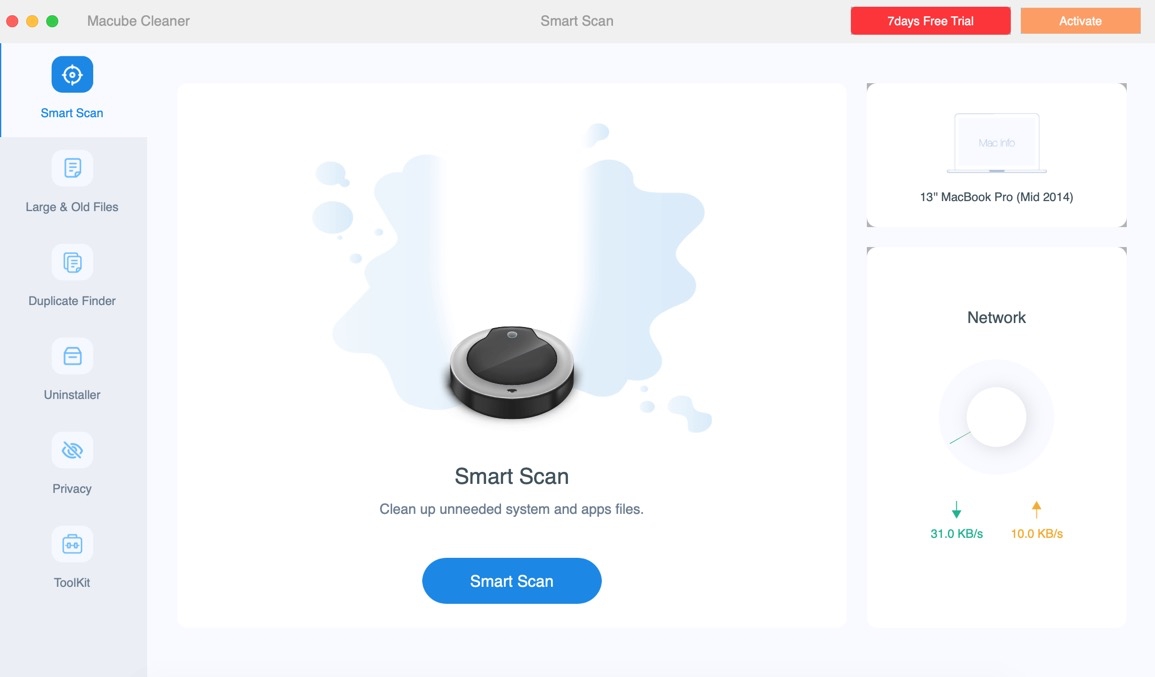
Step 2: After the scan is completed, you will see all the files that have been intelligently identified. You can select the download cache, application cache, and email attachments (photos, videos, PDFs, ZIP files) you want to delete based on size, time, and name. , system junk files, etc.
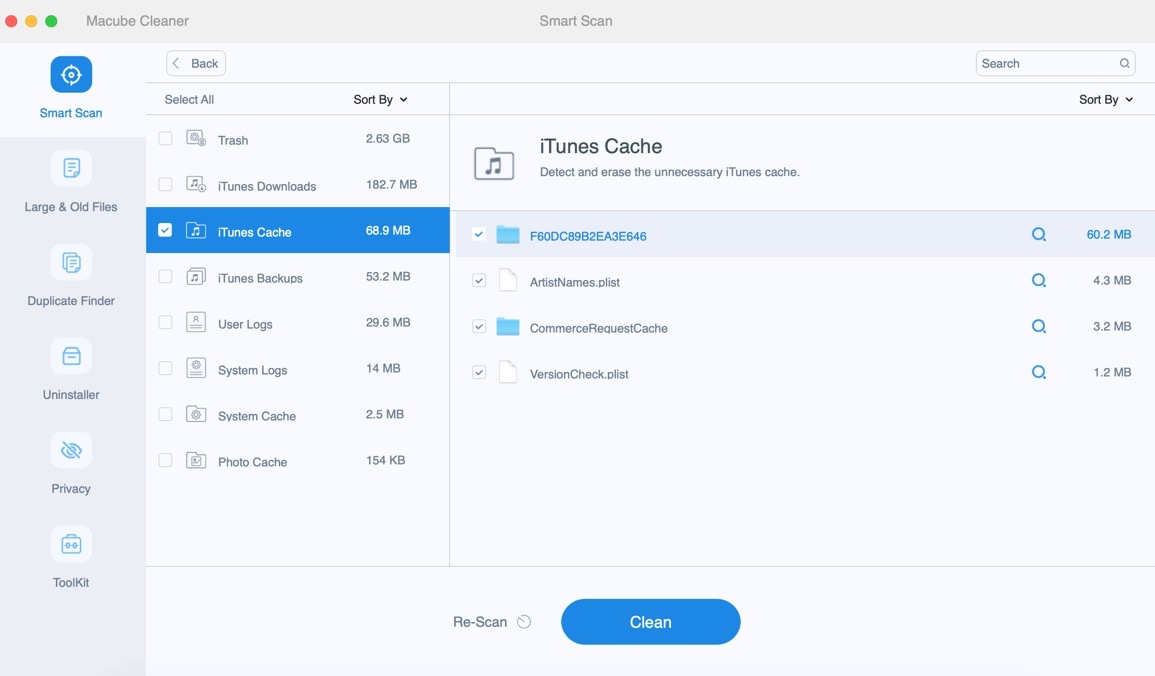
Step 3: Click the Clean button to clear the unnecessary files you just checked with one click to free up more space on your Mac.
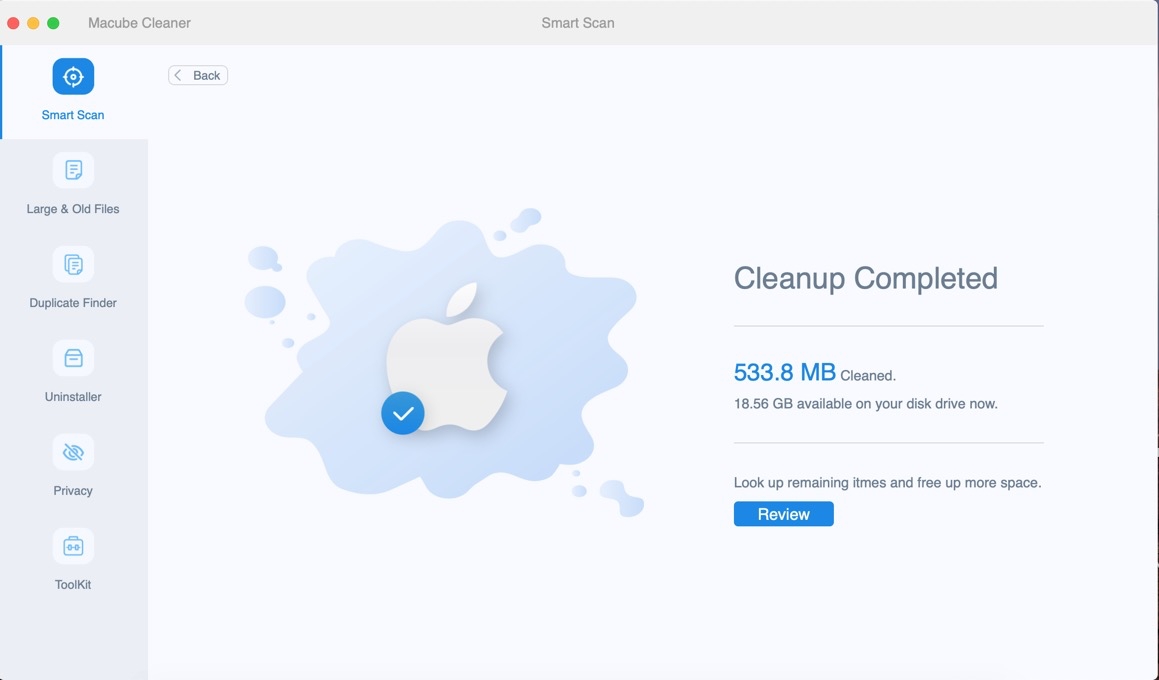
Final Verdict - Comparison of Macube Cleaner and Ventura Cache Cleaner
We have discussed both the cache cleaners, their overview, and their features. Let's glance at this table to get a summarized report of their various aspects for comparative analysis.
| Macube Cleaner | Ventura Cache Cleaner | |
|---|---|---|
| Ratings | 4.5/5 | 3.6/5 |
| Price | Price Monthly: $8.99 Lifetime subscription: $69.95 | Single-user license: $9.99 Family license: $19.99 Business license: $24.99 Site license: $299.99 World license: $999.99 |
| Trial | A 7-day free trial is available | Unavailable |
| Scanning Speed (100 GB) | Remarkably, high-speed takes only a few minutes | Takes significant time |
| Cache Cleaner (System and Application Cache) | Both available | Cleans only system cache |
| Junk Cleaner | Yes. Available | No. Unavailable |
| Additional Features | Junk Cleaner, File Shredder, Similar Image Finder, Duplicate Remover, App Uninstaller, Extension Manager, Privacy Protector, Large and old file scanner | Integrated antivirus protection and disaster planning |
Undoubtedly, Macube Cleaner is a clear winner in all factors.
Part 3: FAQs
Q1. Does Apple have a free Mac Cleaner?
Yes! Apple has an Optimize Storage option. Though it has limited functionality, it helps keep your storage clean.
Q2. Is it safe to clear the Mac cache?
Deleting the cache data on Mac, especially the browser cache, is absolutely safe. You can carefully remove junk and uninstall useless apps if your browser is running slow to make space. But ensure the use of reliable software like Macube Cleaner for this purpose.
Q3. How can I check my Mac cache?
Apple lets you check the Mac cache in the Cache tab. Follow these instructions to open the Cache tab on your Mac.
Step 1: Click Cache in the Activity Monitor app on your Mac. Or use the Touch Bar. Alternatively, choose Apple menu > System Settings > General in the sidebar. Then tap Sharing on the right and turn on Content Caching. Now quit and reopen Activity Monitor to view Cache information.
Step 2: Click the popup menu at the bottom of the window and choose a time period to see data served for a particular period of time.
The Bottom Line
Ventura Cache Cleaner is a leading anti-malware and system maintenance tool for Mac. Its user-friendly and intuitive interface makes the cleaning process a lot simpler and faster. It is a part of many download collections like Virus Scanner, Cache Cleaner, Detect Rootkit and Tweak Memory. But despite offering complete system maintenance, it doesn't meet users' needs and expectations and makes them search for a lucrative alternative.
Macube Cleaner helps respond better to user needs and uplifts their cleaning experience, leaving their Macs running smoothly and fast. Its all-in-one cleaner toolkit saves system space and costs by curbing the need to install other apps or programs for specific purposes.
Hot Articles

Macube Cleaner
Speed up and troubleshoot your Mac super easily with a Macube full-featured free trial!
Start Free Trial