Mac systems are a boon to users due to their user-friendly and intuitive interface, making navigation pretty simple. But no matter what, even Mac and iOS users face the issue of junk files piling up with no built-in software to take care of the system's performance. Hence, you must seek reliable junk cleaner options to optimize the device and improve its functioning.
We aim to cease your search by assisting you with the chosen 5 Mac junk cleaners to identify the areas of concern and rescue you from the clutter-cleaning process in no time. So sit back, relax, and be with us to find the best junk cleaner software.
Get the Best Junk Cleaner Software!
Now get the reliable, safe, secure, and best junk cleaner to clean and optimize your Mac OS seamlessly. System software that lets users scan, analyze, configure, and optimize a PC to find files and processes taking up space and resources is known as a PC Optimizer.
Fact Check: According to Digital Journal, the Global PC Optimization Global market is anticipated to increase at a considerable rate between 2022 and 2029, the forecast period. Where the market size was valued at US$ 622.32 million in 2021, it is expected to expand at a CAGR of 9.45% during the forecast period, reaching up to US$ 1069.63 million by 2027.
Pro Tip: Selecting the best system or device junk cleaner is a challenging task, as not all Mac junk cleaner free provide superior functions. So you must consider factors like ease of use, features, price, performance, reviews, hidden costs, technical support, etc., before buying any software that is worth your needs and requirements.
Part 1: 5 Best Junk Cleaners for Mac/iPhone
Before investing in any software, let's glance at the five best iPhone and Mac junk cleaners.
| Software Name | Platform | Price | Best For | Star Rating |
|---|---|---|---|---|
| Macube Cleaner | Mac OS | Free Trial: Available for 7 days; Monthly Subscription: USD 8.95; Lifetime Plan: USD 69.95 | Family users, business users, and home users |





|
| CCleaner | Windows PC, Mac OS, and Android | Free Version: Available; Professional: USD 24.95; Professional Plus: USD 39.95; Professional Plus: USD 69.95 | Family users and business users |



 |
| AVG TuneUp for Mac | Windows PC, Mac OS, and Android | Free Trial: Available; Full Version: Starts at USD 29.99 for one device | Beginners and home users |


  |
| Boost Cleaner | iOS and Mac OS | Free Trial: Available for 3 days ; Premium Subscription: Starts from USD 4.99 | iOS and Mac users |


  |
| Cleaner for iPhone | iOS and Mac OS |
Free Trial: Available for 3 days; Monthly Subscription: USD 2.99; Lifetime Subscription: USD 9.99 | iOS and Mac users |



|
1. Macube Cleaner
Best for: Family users, home users, and business users to clean up their Mac OS with an advanced cleanup and optimize the device effortlessly.
Macube Cleaner is the best junk cleaner for Mac that cleans system junk, finds similar images, deletes duplicate files, clears large and old files, etc., with eight cleaning modes. In addition, the program's intuitive interface lets you uninstall apps with all related files and erases browsing data to protect privacy without any complicated process. Macube Cleaner also supports file shredding and extension management to resolve any Mac issues. The software is highly compatible with Mac devices and ensures excellent stability to run the Mac scanning and cleanup processes on common web browsers like Safari, Chrome, and Firefox.
OS: Available for macOS 10.10 and later
Pricing
Free Trial: Available for 7 days
Monthly Subscription: USD 8.95
Lifetime Plan: USD 69.95
Macube Cleaner allows users to cancel the plan anytime with a 30-day money-back guarantee.
Features:
- Integrates duplicate finder, large and old files, and shredder
- It detects and cleans large junk files and folders of iTunes, photos, mail, browsers, old files, system junk, etc.
- Removes annoying duplicate and similar files to free up disk space instantly
- Cleans private browsing data and web history, removes cookies, HTM Local of different browsers
- Constant technical support and allows users to update the program for a lifetime without additional fee
Steps to Clean Junk Files with Macube Cleaner
Install and launch Macube Cleaner and select Smart Scan mode in the left panel.
Step 2: Click the Scan button
Next, select the Scan button to scan your device thoroughly.
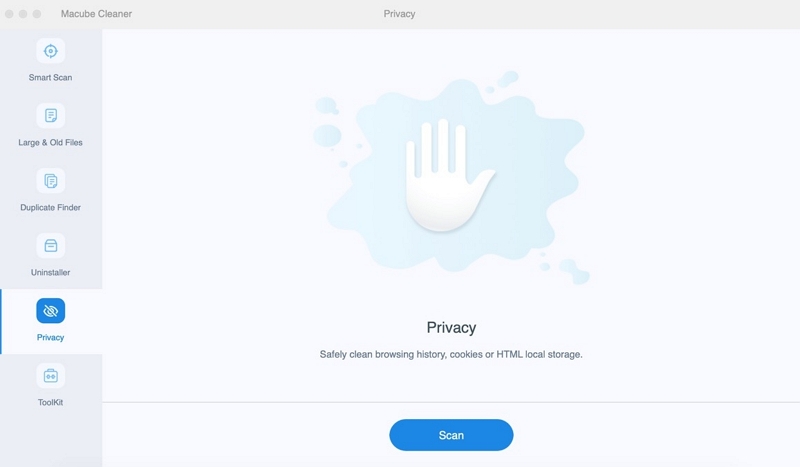
Step 3: Select data and files
Wait until your files are scanned. Once done, the items will be listed. Preview and select the data and files to delete.
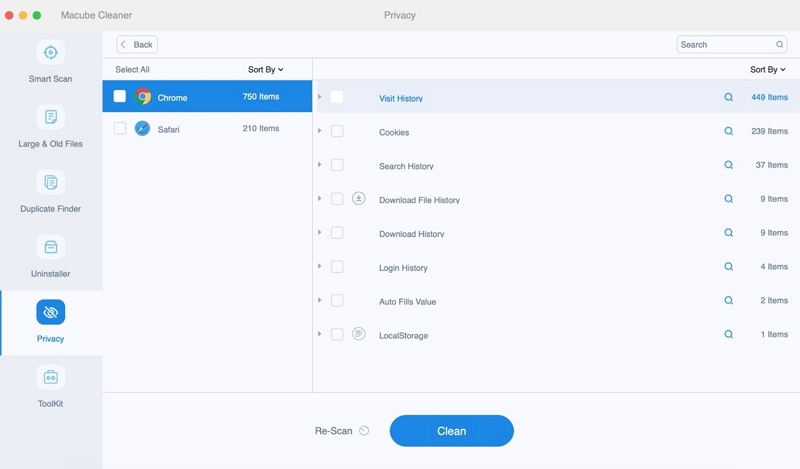
Step 4: Clean up the junk
Finally, tap the Clean button to complete the junk removal process in no time.
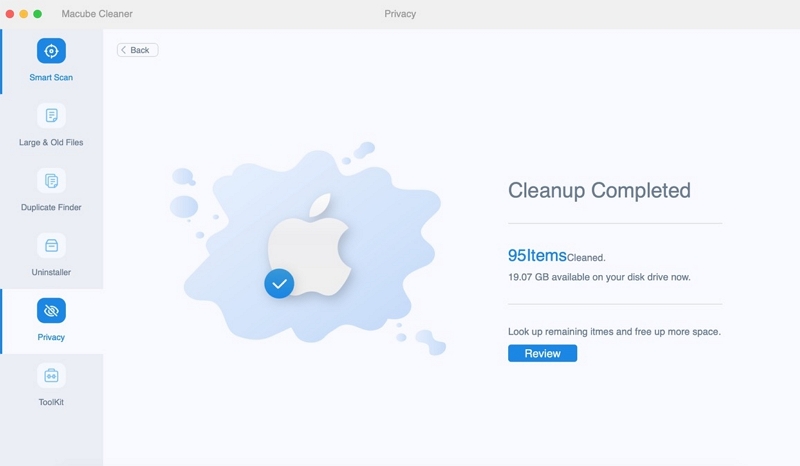
Cons:
- The free trial expires after seven days
Verdict
Macube Cleaner is the perfect laptop junk cleaner to clean gigabytes of junk files in a flash. The program supports checking the Mac network status anytime and releasing system storage in one click. Macube Cleaner eliminates the need for any extra app to take care of your device as it offers cleaning, file shredding, and extension management - all in one.
2. CCleaner
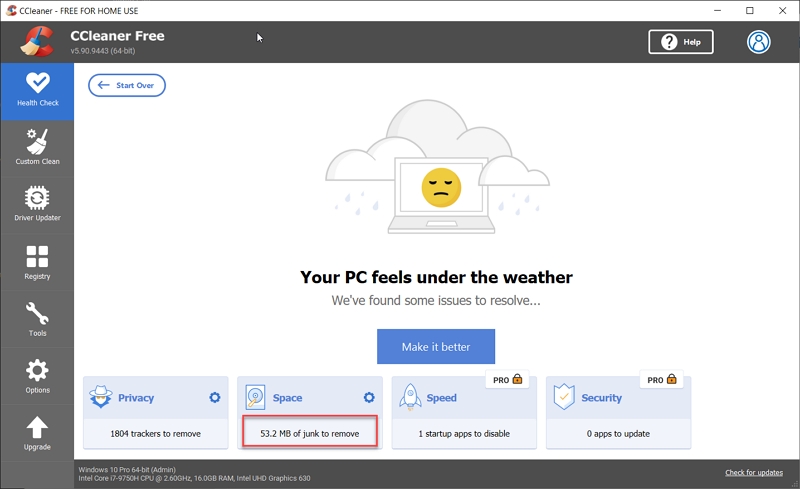
Best for: Family users and business users to optimize Mac's performance and speed it up by cleaning duplicate files and clutter.
CCleaner is a free MacBook junk Cleaner that helps users clean their systems and make more space for their Macs to perform better, keeping users' privacy and security intact. The program tames and simplifies disorganized photo libraries and finds to clean duplicate files to save hard disk space, and uninstalls large and redundant apps to boost the system's speed.
OS: Apple macOS 13 (Ventura), macOS 12.x (Monterey), Apple macOS 11.x (Big Sur), Apple macOS 10.15.x (Catalina), Apple macOS 10.14.x (Mojave), Apple macOS 10.13.x (High Sierra), Apple macOS 10.12.x (Sierra)
Pricing
CCleaner Free Version: Available
Professional: USD 24.95 for 1 Mac per year
Professional Plus: USD 39.95 for 3 Macs per year
Professional Plus: USD 69.95 for 3 Macs for two years
Features:
- Uninstalls redundant apps to unlock more space and system speed
- Keeps users' browsing history private and secure
- Finds and cleans cache and temporary files and empties the Trash folder automatically
- Saves hard drive space and improves performance
- Cleans unwanted clutter and manages startup items
Cons:
- The user interface is a little clunky
- Need an app for iOS users
Verdict
Undoubtedly, CCleaner is a good junk file cleaner to clear cookies, cache, and Trash Bins, and it plays a significant role in releasing memory and disk space. Business and home users can clean clutter, find duplicates, clean browsers, analyze bad photos and uninstall apps to keep their Mac systems clean and running smoothly.
3. AVG TuneUp for Mac
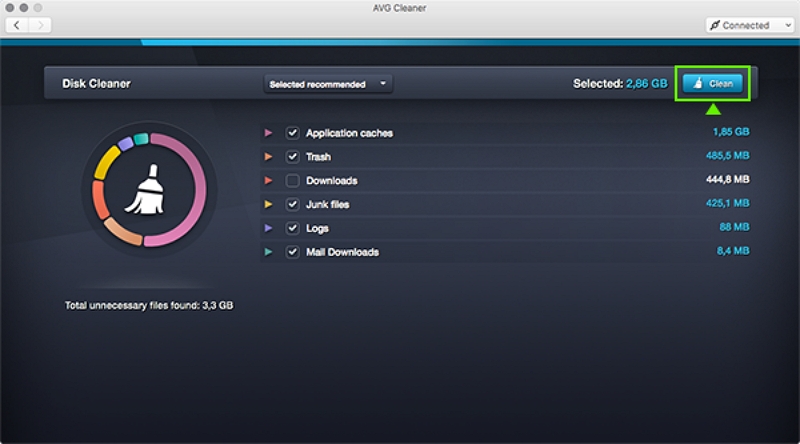
Best for: Beginners and home users (family use) to clean and optimize Mac OS by removing junk, duplicates, and blurry photos.
AVG Tuneup for Mac is another MacBook junk cleaner that provides users assistance to clean their Mac systems in a few clicks. The software boosts your Mac's speed by removing junk files and deleting accidental copies of documents, downloads, photos, movies, and other files hidden on your Mac. The program finds and removes hidden clutter like temporary files and web browser caches, log files and trash, and long-forgotten downloads to make your system lighter and faster in no time.
OS: Windows PC 10/8/7/ XP, Mac OS 10.12 (Sierra) and above, Android (Lollipop, API 21) and above, and iOS 8.2
Pricing
Free Trial: Available for 7 days
One Device: USD 29.99
Ten Devices: USD 34.99
Features:
- Cleans hidden junk from Mac's every corner
- Finds and removes duplicate files to free up more space
- Automatically cleans the browser history for greater privacy
- Identifies blurry and low-quality images and removes them
- It has a variety of tools available with automatic maintenance
Cons:
- The user interface needs time to learn
- Relatively expensive than rivals
Verdict
AVG TuneUp for Mac does not serve business users for commercial purposes. It is recommended for personal and family use to clean the system and browser junk and clear temporary files and low-quality images to run your Mac OS smoothly and fast. Its simple UI makes the system run faster, smoother, and cleaner.
4. Boost Cleaner

Best for: iOS and Mac users to find and delete duplicate photos, remove large files, filter & manage contact, and clear general storage.
Boost Cleaner is a junk cleaner removal app developed for iOS and Mac users to clean their devices in one touch by finding and deleting duplicate or similar photos, contacts, and large files to make your device fast and smooth again. In addition, the app removes ads to test your cellular or WiFi connection. Boost Cleaner also helps clean up the contacts with missing information like phone numbers and email and groups duplicate contacts by name, phone, and email.
OS: iOS (iPhone, iPad, and iPod Touch) 12.0 and later, Mac OS 11.0 or later, and Mac with Apple M1 chip or later
Pricing
Free Trial: Available for 3 days
Weekly Premium: USD 4.99
Monthly VIP to Clean up Phone: USD 9.99
Yearly Premium: USD 39.99
Features:
- Analyzes and clean up duplicate photos to make free space.
- Deletes duplicate contacts by merging and filtering contacts.
- Eliminates large and unnecessary files to maximize phone storage.
- Backups and restores contacts to avoid deleting essential contacts.
- Finds and deletes large files from iPhone to manage general storage.
Cons:
- No lifetime subscription
- Users must wait for trial expiration before taking a premium subscription.
Verdict:
Boost Cleaner is a decent iPhone cleaning tool with a simple user interface. It helps users manage their data, like photos, contacts, and general storage, by finding and deleting unnecessary trash items. The app is small, fast, and offers a practical cleaning solution for the iPhone.
5. Cleaner for iPhone

Best for: iOS and Mac users to clean up iPhone and iCloud and free up storage space.
Cleaner for iPhone is an iOS junk file cleaner that offers the fastest and easiest way to free up iOS storage space by removing unnecessary clutter stored on the device. For instance, the app finds and deletes similar photos, screenshots, large video files, blurred images, burst shots, etc., and organizes your contact list by merging duplicate contacts and fleeting incomplete ones in a few clicks. Now iPhone users can clear all of the old calendar events, cache, and unnecessary trash to free up storage and improve the device's performance from the app itself.
OS: iOS (iPhone and iPod Touch) 13.0 and later, Mac OS 11.0 or later, and Mac with Apple M1 chip or later
Pricing
Free Trial: Available for 3 days
Monthly Subscription: USD 2.99
Lifetime Subscription: USD 9.99
Features:
- Scans Photo Library to detect and delete screenshots and large files
- Merges duplicate contacts
- Detects and deletes invalid iPhone contacts
- Scans to show contacts missing names, numbers, and email
- Shows iPhone system storage stats in the dashboard
Cons:
- No general storage management
- declines efficiency after an hour of use
Verdict
Cleaner for iPhone is the perfect junk cleaner to keep your worries at rest by clearing your iPhone's trash and junk files with its Fast Clean button. In addition, the Cleaner for iPhone app helps you manage your contacts to organize and merge them, making sufficient space on your device. It is the best app to clean your iPhone storage.
Part 2: Frequently Asked Questions
Q. Should I delete junk files?
A. System junk files often create automatically, but the untouched and unused files are usually forgotten and unnecessarily take up high storage space. A good scan helps to be aware of these files, delete them periodically, and let your device run fast and smoothly. Deleting junk files improves the system and device performance.
Q. Does Mac have a built-in cleaner?
A. Unfortunately, Mac does not have a junk cleaner yet to clean up the software program, but it does offer some cleaning features that help you sort out and reduce clutter on your Mac OS.
Q. Is it safe to use an iPhone or Mac cleaner?
A. Using an iPhone Mac cleaner is absolutely safe, provided you choose the one with a higher rating and decent existing reviews. For example, Macube cleaner is a safe and secure junk cleaner for Mac.
Part 3: To Sum Up
As we all know, manual cleanup is tiring and time-consuming and might not deliver satisfactory results; third-party junk cleaners are handy for handling the system and devices. So these were some of the efficient Mac and iPhone junk file cleaners you can rely upon to clean your device hassle-free. These software requires only a few taps to eliminate the trash files and significantly improve your device's performance. If you want to try one amongst the pool of best cleaning software, we would suggest using Macube Cleaner as, besides being a user-friendly program, it eliminates the need for other programs by offering a complete solution.

Macube Cleaner
Speed up and troubleshoot your Mac super easily with a Macube full-featured free trial!
Start Free Trial