Is a 256GB MacBook still a good choice in 2025? For casual users, web developers, and students, storage needs can vary widely. While 256GB is enough for many, it may not be ideal for those working with large files, professional applications, or extensive media libraries. This article will break down how much space 256GB offers, what types of users it suits, and what to do if you run out of storage.
Part 1: Understanding the Concept of 256GB Storage
Knowing how much storage you need to use your Mac requires knowing the size of your files, media, and apps.
How Much Space Do Common Files Take?
Here’s a breakdown of average file sizes:
- Photos: ~2–3MB per image
- Videos (Movies): ~1GB per hour
- Games: ~5–10GB per game
- MacOS System Files & Pre-installed Apps: ~20GB
Storage Usage of Popular Mac Apps
Most macOS apps take up more space than you might expect. Here’s a look at some popular applications:
| Applications: | Size: |
|---|---|
| Grammarly | 14.98MB |
| Netflix | 163.9MB |
| Pixelmator Pro | 581.4 MB |
| iMovie | 3.1 GB |
| Microsoft Word | 10 GB |
| Xcode (for developers) | 12GB+ |
 Tip:
Tip:
- Before purchasing a 256GB Mac, check the Mac App Store or developer websites for the storage requirements of the apps you plan to use.
Part 2: Is 256GB Enough for You?
1. For Casual Users (Students, Office Work, Watching Videos)
For casual users, a 256GB MacBook is often sufficient. It’s cheaper than the 512GB model by around $200, and you can invest that money in AirPods, an external drive, or iCloud storage.
Suitable for:
- Students who use Google Docs, Office, and small apps.
- Watching movies online instead of downloading them.
- Playing small games sometimes.
Problems:
- Over time, macOS updates and accumulated system files will take up space, leading to slowdowns.
- If you plan to keep your Mac for 5+ years, 256GB may feel limiting.

2. For Web Developers and Programmers
For web developers, 256GB may work, but it has limits. Here are four things to think about:
- Your projects: Small code files take little space, but big projects need more.
- Virtual Machines (VMs): Running Windows, Linux, or Docker needs 30GB+ per VM.
- Files and databases: Large files and datasets use storage quickly.
- Coding tools: Xcode, Android Studio, and IDEs take up many GBs.

Recommended for:
- Beginner developers who use cloud-based tools.
- Lightweight web dev projects without large dependencies.
Not recommended if:
- You work on multiple projects with large dependencies.
- You run multiple virtual environments frequently.
 Tip:
Tip:
- To make 256GB work, regularly clean up old projects, offload large assets to an external drive, or use cloud storage like GitHub and Google Drive.
Part 3: How To Check MacBook Storage Space macOS Ventura (or earlier)
1. Check free space on macOS Ventura using System Settings
Step 1: Open System Settings.
Step 2: Click General in the sidebar.
Step 3: Click Storage in the right panel.
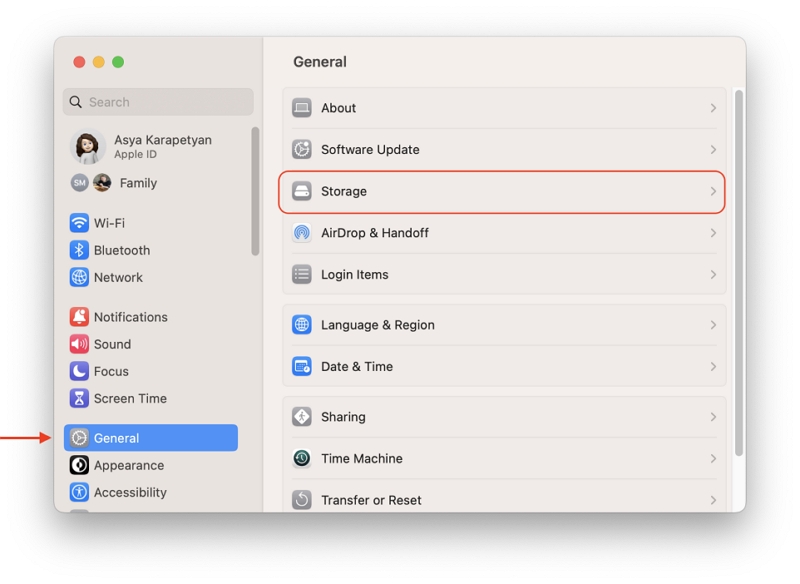
Step 4: You will see the barchart of what’s taking space on your disk.
2. Check space on macOS Monterey (or earlier) using About this Mac panel
Step 1: Click on the Apple icon in the Menu bar.
Step 2: Select About This Mac.
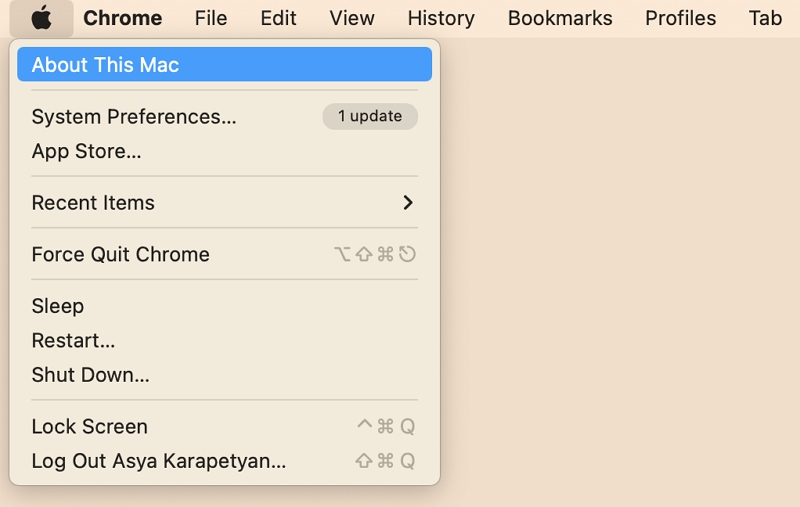
Step 3: Switch to the Storage tab.
Step 4: Here you will find information about the space occupied by different types of files. Also, in this window, you can check the free disk space.
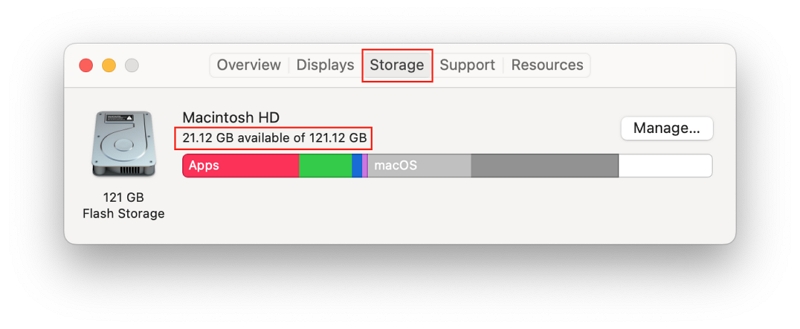
 Tip:
Tip:
- Click "Manage Storage" to enable macOS’s built-in storage optimization features.
Part 4:How to Free Up Space on a 256GB Mac
If you read this article because the Mac storage is full, don’t rush to change the computer, try to clean up the Mac storage? Or backup the MAC to other places. The following will introduce you to three efficient ways.
Method 1: Smart Clean Up Mac Storage
Here we recommend you to use the smart cleaning software — Macube Cleaner. Macube is a software specially designed for Mac, which can release your storage space with one click while protecting your personal information with absolute security. Helps you clean up junk files and attachments, including iTunes, photos, videos, PDFs, ZIP files, etc.
There are also duplicate or hidden files and photos, which can be quickly scanned for you to view and delete. In order to protect your personal privacy, Macube can also help you clean up the cache in the browser and automatically save the login password. Can also help you uninstall stubborn virus software to protect your computer system from infringement. This is a cleaning software that kills multiple birds with one stone.
The operation method is also very simple, the steps are as follows:
Step 1: Download and click on the Macube icon to launch the software.
Step 2: Select and click "Smart Scan" in the left frame.
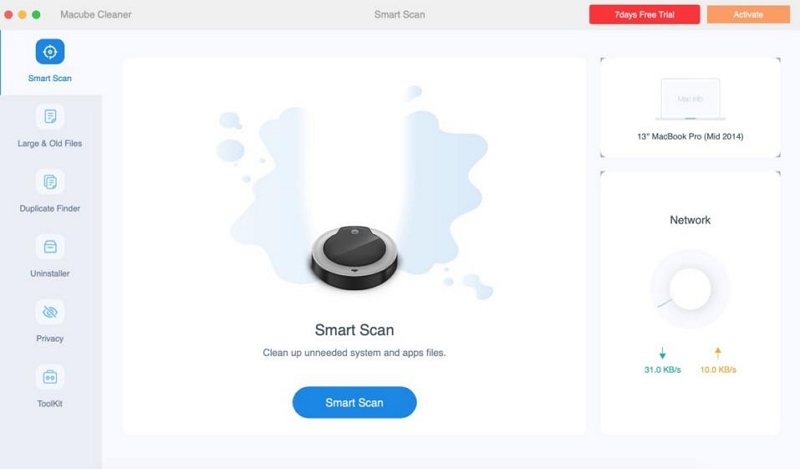
Step 3: Preview scan results and select unwanted files, photos, video and,so on.
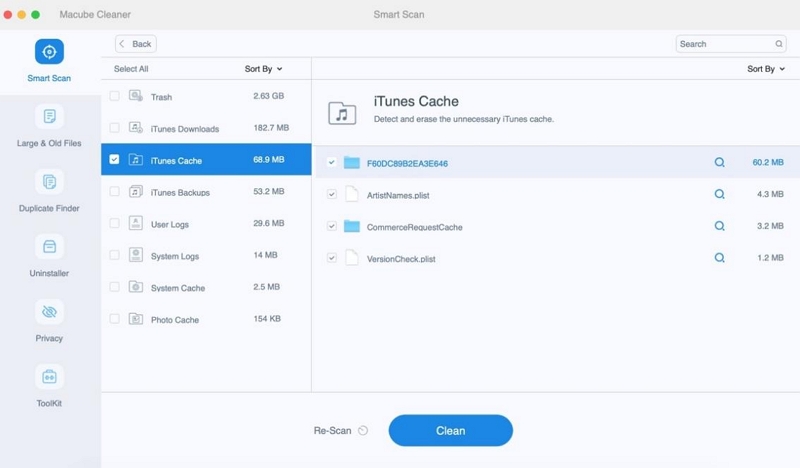
Step 4: Click the "Clean" button, and you can quickly reclaim the memory.
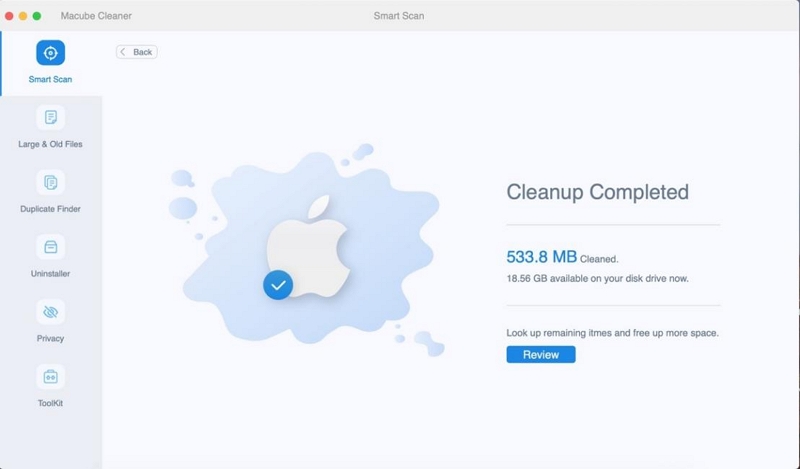
Why Macube Cleaner?
Unlike macOS’s built-in tools, Macube removes deep-level junk files and unnecessary system logs, freeing up more space.
Method 2: Move Files to an External SSD
External drives offer a long-term storage solution. We recommend:
- Samsung T7 SSD (Fast & portable)
- SanDisk Extreme SSD (Great for professionals)
Using the external hard disk to store the required files is also a method. You need to connect the hard disk to your computer, then open the hard disk on the computer, and drag the required files into the hard disk. It’s just that the external drives on the market are either too big and inconvenient to carry, or too small and easy to lose, so you need to be careful.

Method 3: Store Data in iCloud
If you think hard disk storage is cumbersome and heavy, Cloud storage is another hassle-free solution:
- iCloud (50GB for $0.99/month, 200GB for $2.99/month, 2TB for $10.99/month)
- Google Drive / Dropbox (Works on all devices)
Tradeoff: Cloud storage is convenient but requires a stable internet connection and may have monthly fees.

Summarizing the above three methods, I still recommend you the first one - use Macube Cleaner, download it to your computer and you can always leave more storage space for your Mac.
Comparison: 256GB vs. 512GB vs. 1TB
You can use the following table to make it more intuitive to choose the right MacBook.
| Storage Option | Best For | Price Difference | Downsides |
|---|---|---|---|
| 256GB | Students, Office Work, Casual Use | $999 (Cheapest) | Fills up fast, may require external storage |
| 512GB | Web Developers, Light Video Editing, Gamers | $1199 (+$200 from 256GB) | More expensive, but better for long-term use |
| 1TB | Video Editing, Heavy Multitasking, Large Projects | $1399 (+$400 from 256GB) | Expensive, but offers the most space |
Key Differences Between MacBook Air and MacBook Pro
Feature
MacBook Air
MacBook Pro
Chipset
M2, M3
M3, M3 Pro, M3 Max
RAM Options
8GB or 16GB
8GB to 48GB
Storage Options
256GB or 512GB
512GB or 1TB
Display
Retina Display
Liquid Retina XDR Display
Battery Life
Up to 18 hours
Up to 17-21 hours
Size
13-inch or 15-inch
14-inch or 16-inch
| Feature | MacBook Air | MacBook Pro |
|---|---|---|
| Chipset | M2, M3 | M3, M3 Pro, M3 Max |
| RAM Options | 8GB or 16GB | 8GB to 48GB |
| Storage Options | 256GB or 512GB | 512GB or 1TB |
| Display | Retina Display | Liquid Retina XDR Display |
| Battery Life | Up to 18 hours | Up to 17-21 hours |
| Size | 13-inch or 15-inch | 14-inch or 16-inch |
This comparison shows the different configurations available for both MacBook Air and MacBook Pro, so you can easily understand the choices in screen size, RAM, storage, and chipset for each model.
FAQs About Mac Storage
Q: How much storage do I need for video editing on a Mac?
For video editing, a recommended amount of RAM is 16GB. This is because most computers typically come with 4GB of RAM, which may cause performance issues when editing videos. By upgrading to 16GB, you’ll have enough memory to handle multitasking without your computer slowing down. With 16GB of RAM, you should be able to edit 1080p projects or work with 4K files with minimal effects smoothly.
Q: Most Popular Storage Option For MacBooks
512 GB is a popular choice for many, and 256 GB is the second most popular option on MacBooks. A MacBook with 256 GB of storage is usually less expensive than a MacBook with a larger storage capacity such as 512 GB or 1 TB, but it still provides enough storage for most users.
Conclusion
All in all, this article recommends you to buy a 256GB mac computer, because even if your computer storage is not enough in the end, there are many ways to solve it now. You can use our recommended product - Macube Cleaner to clean up storage, or you can buy iCloud Or an external hard drive to store backups.

Macube Cleaner
Speed up and troubleshoot your Mac super easily with a Macube full-featured free trial!
Start Free Trial