Having to deal with duplicate photos on your Mac computer can be quite challenging. Besides disorganizing your photo library, these images also take up the extra storage spaces that other crucial files could occupy on your computer.
If you are looking to clear the duplicate photos on your Mac, then photo duplicate finders should come in handy. With these tools, you can quickly scan your Mac for duplicate photos, select, and delete them without issues.
That said, this post will walk you through the best 8 free photo duplicate finders recommended by experts for Mac users. So continue reading!
Part 1. How to Choose A Good Duplicate Photo Cleaner for Mac
Before going through our list of the best photo duplicate finders for Mac, let's check out some of the criteria for choosing a good duplicate finder. Find below these criteria:
- Ease of use
The first criterion to look at when selecting a good duplicate photo cleaner is ease of use. Should a duplicate photo cleaner have an interactive interface, navigating around won't be a problem, even for an amateur in the tech space. However, if the interface is complex, you cannot operate it, unless you are an expert. So we advise that you check the ease of use before investing in a duplicate photo cleaner.
- Scanning speed
Before clearing duplicate photos, the corresponding duplicate photo cleaner has to analyze/scan your device for duplicate or similar images. While some tools take several hours to scan, others take a few seconds to minutes, no matter the number of duplicate photos.
So checking the scanning speed of a duplicate photo cleaner is essential. We often recommend duplicate photo cleaners with high scanning speed, so you don't spend the whole day analyzing your photo library for duplicate image files.
- Similar Image Recognition Technology
Another important criterion to check is how smart is the duplicate photo cleaner in finding or recognizing duplicate images. The best duplicate photo cleaner has a built-in algorithm capable of detecting similar images on your device. If the tool can't recognize duplicate or similar images, then you shouldn't invest in it.
- Price
Not all duplicate photo cleaners are affordable. Some are on a high scale while others aren't. Checking the corresponding pricing plan for the tool you want to invest in is very important. We advise that you select a tool with an affordable pricing plan, so you don't break your bank before subscribing.
- Comprehensive Function
Besides removing duplicate photos, does the tool retain or tamper with the quality of other data files on your device? What other functions does the tool support? All of these plus other interesting features make up the comprehensive features of a good duplicate photo cleaner.
Part 2. Top 8 Free Photo Duplicate Finder for Mac
Here's a comparison table showing the strength and weaknesses of our top 8 duplicate photo cleaners:
| Software Name | Scanning Speed | Price | Start Rating |
|---|---|---|---|
| Macube Cleaner | Super-Fast |
7-day free trial; 1-month – $8.95; lifetime plan-$69.95 |





 |
| Cisdem Duplicate Finder | Fast |
Free; License for 1 Macs: $19.99; License for 2 Macs: $27.99; License for 5 Macs: $49.99 |



  |
| Easy Duplicate Finder | Good |
Free; 1 Computer: $39.95; 3 Computers: $49.95; 5 Computers: $59.95; 10 Computers: $69.95 |



  |
| Duplicate Photo Cleaner | Not Bad |
Free; 1 Computer: $39.95; 3 Computers: $49.95; ; 10 Computers: $69.95 |



 |
| PhotoSweeper | Good |
Free; Premium: $9.90 |


 |
| Gemini 2 | Fast |
Free; Plan for 1 Mac: $19.95; Plan for 2 Mac: $29.95; Plan for 5 Macs: $44.95 |


 |
| Duplicate Cleaner for iPhotos | Not Bad |
Free |


 |
| Duplicate Photos Fixer Pro | Not Bad |
Free; Premium: $500 |


 |
Without further ado, let's quickly run through our list of the best 8 free photo duplicate finders for Mac computers:
1. Macube Cleaner
Compatibility: macOS 10.11 or later generation.
Best for: Suitable for getting rid of duplicate photos, videos, and audio, especially for the identification and cleaning up of large files on Mac.
Macube Cleaner tops our list as the best duplicate photo cleaner for Mac. This software powers excellent features that ensure the successful removal or deletion of duplicate data on your Mac computer without compromising the operating system.
It's one of the most efficient duplicate photo cleaners available online. With this software, you don't only deal with duplicate photos, you can also remove other duplicate data from your Mac computer with minimal hassles. Macube scans, and removes duplicate files like videos, audio, and more.
Macube Cleaner has a very brilliant algorithm that detects nearly similar and duplicate files on your Mac and lists them out for you to select the ones you wish to delete. It works for all Mac models, whether old or new generation.
Scanning Speed: Over 60X
Pricing:
- Free
- One-month plan: $8.95/month
- Lifetime plan: $69.95
Features:
- Scans and detects similar photos, and other duplicate files 60X faster than any other software.
- 1-click to remove duplicate photos from your Mac computer system.
- Easily preview duplicates before deletion to avoid the removal of other crucial files.
- Recognizes all types of duplicate files, including music, photos, documents, videos, and more.
- Other breathtaking features include; extension management, file shredding, privacy protection, junk file deletion, large or old files discovery, and many others.
Cons: Macube Cleaner is only available in Mac version.
Verdict: A trusted duplicate photo cleaner for Mac operating systems. Clears duplicate photos without tampering with other files on your device. Macube Cleaner powers everything needed to get rid of duplicate files on your Mac. It’s worth using!
Steps to Clear Duplicate Photos with Macube Cleaner
Follow the instructions given down here to remove duplicate photos on Mac via Macube Cleaner:
Step 1: Get on Macube’s official website and click the appropriate buttons to download the latest version of the software. Install, then launch the software for operation.
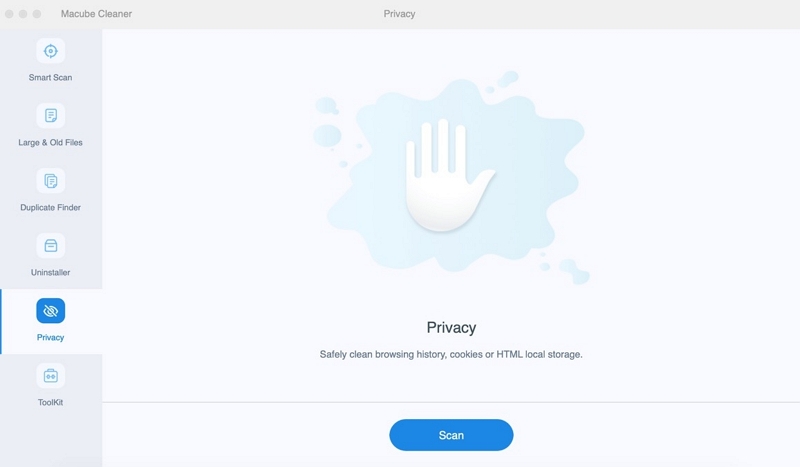
Select Duplicate Finder on the left sidebar, then tap on the corresponding button to scan your Mac for duplicate files.
Step 2: Next, Macube will locate the duplicate files on your device and display them on your screen.
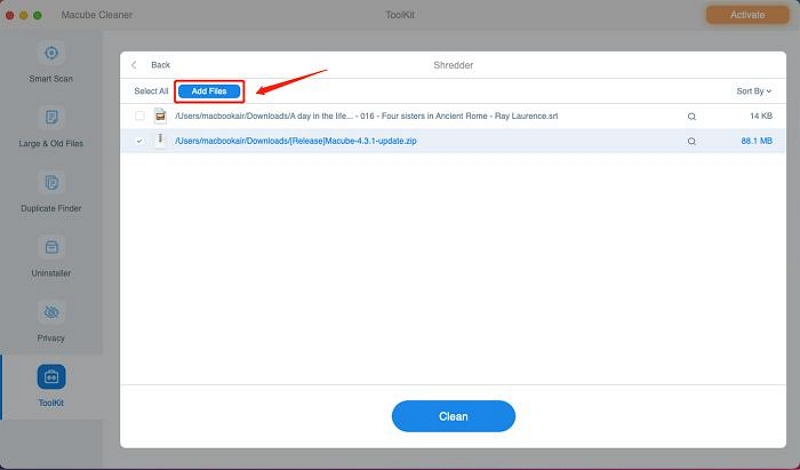
Proceed to select the duplicate photos you want to clear from your Mac by using the Auto Select function, or mark manually.
Step 3: Now, tap on Clean and wait patiently for Macube Cleaner to get rid of all the selected duplicate files.
2. Cisdem Duplicate Finder
Compatibility: macOS 10.11 and later versions.
Best for: Focuses on scanning and deleting small-size photos, videos, music, and documents.
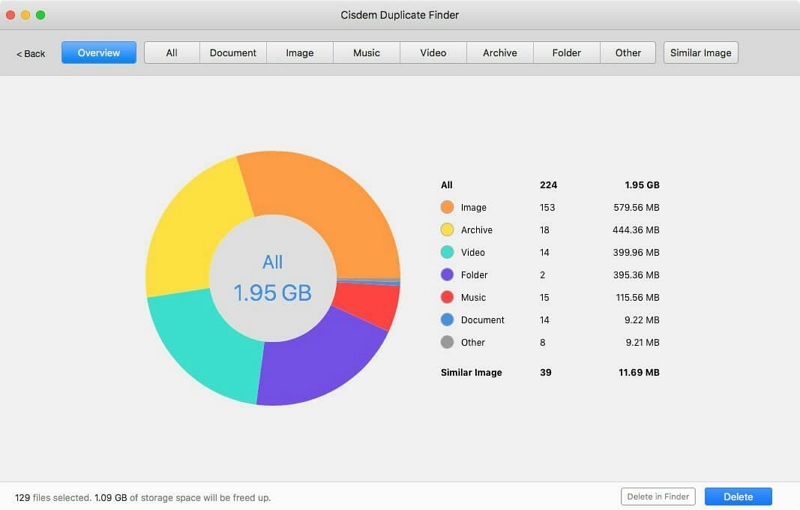
Cisdem Duplicate Finder is another noteworthy photo duplicate cleaner to try out. It’s a smart tool suitable for decoding duplicate files on Mac and eliminating them based on your instruction.
This software checks your Mac photo library for duplicate photos, clears them, while leaving other files. It also scrutinizes other files and folders for duplicates and gets rid of the corresponding data files. Your external hard drive, cloud storage and SD card aren’t left out either.
Cisdem Duplicate Finder uses an advanced algorithm to analyze your computer, so duplicate files are accurately selected, displayed and erased. This tool is easy to use, and fast.
Scanning speed: 30X
Pricing:
- Free
- Licence for 1 Macs: $19.99
- Licence for 2 Macs: $27.99
- Licence for 5 Macs: $49.99
Features:
- Easily scan your Mac for duplicate files without stress.
- Use the auto-select function to select all duplicate photos or files and delete from your hard drive.
- Suitable for clearing duplicates from cloud storage, and external storage devices.
- Comes with the Restore function, which could be used to bring back cleared photos from the trash can.
Cons:
- Cisdem Duplicate Finder isn’t compatible with macOS 10.10 and earlier versions.
- The subscription package is expensive for individual users.
Verdict:
Cisdem Duplicate Finder offers a simple yet effective way to discover and delete all duplicate folders found on your Mac computer system.
3. Easy Duplicate Finder
Compatibility: macOS 10.8 and later generation.
Best for: Best fit for clearing only photo files for your Mac computer.
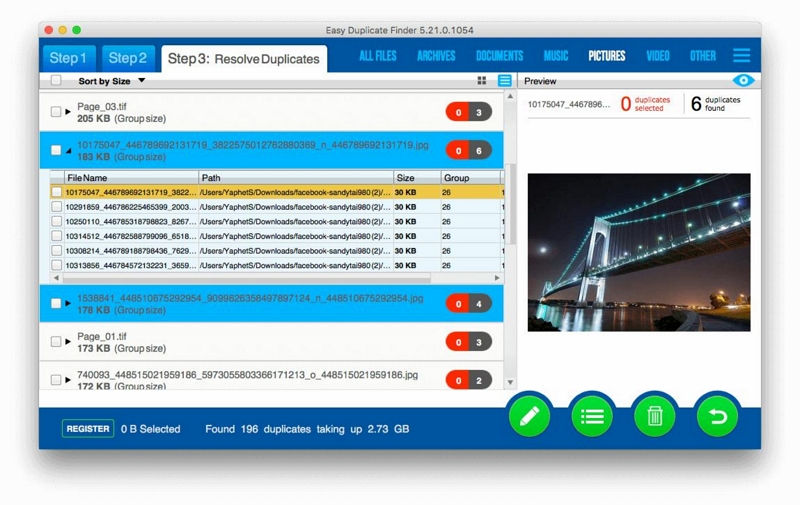
Another top recommended duplicate photo cleaner for Mac computer systems is Easy Duplicate Finder. Just as the name implies, the software checks your computer for duplicates, and shows them to you. Based on your instructions, it clears the duplicate file without tampering with other data files.
Easy Duplicate Finder is one of the smartest on this list, as it powers great algorithms which analyze and detect duplicates based on content and not file names. It clears all sorts of photo formats, whether JPG, PNG, etc,.
It offers two mode file duplicate removal options; auto and manual remove functions. The auto remove function clears all duplicates immediately after identifying them. However, the manual remove lets you review the duplicates, choose the ones to delete, then proceed to clear them.
Scanning speed: 20X
Pricing:
- Free
- 1 Computer: $39.95
- 3 Computers: $49.95
- 5 Computers: $59.95
- 10 Computers: $69.95
Features:
- Asides from photo files, Easy Duplicate Finder also recognizes, and erases duplicate documents, and videos on Mac computers.
- The interface is easy-to-understand.
- Comes with delete and undo functions, which lets you clear duplicate files and bring them back conveniently.
- Easy Duplicate Finder can also scan cloud storage media such as Google Drive.
Cons:
- Doesn’t scan or delete duplicates in your Mac photos library.
- Won’t allow you to preview images side by side.
Verdict: The Easy Duplicate Finder is a feature-rich tool suitable that lets you keep your duplicate files under your control.
4. Duplicate Photo Cleaner
Compatibility: macOS 10.8 and later versions.
Best for:
For folks looking for a simple way to get rid of bulk duplicate photos from their Mac hard drives, Duplicate Photo Cleaner should come in handy. With this professional software, you can get rid of large files within the shortest possible time without stress.
Duplicate Photo Cleaner clears images of any format from your system, whether RAW format or not. This software powers customizable features, such as the selection of folders to search and delete duplicate images, and more.
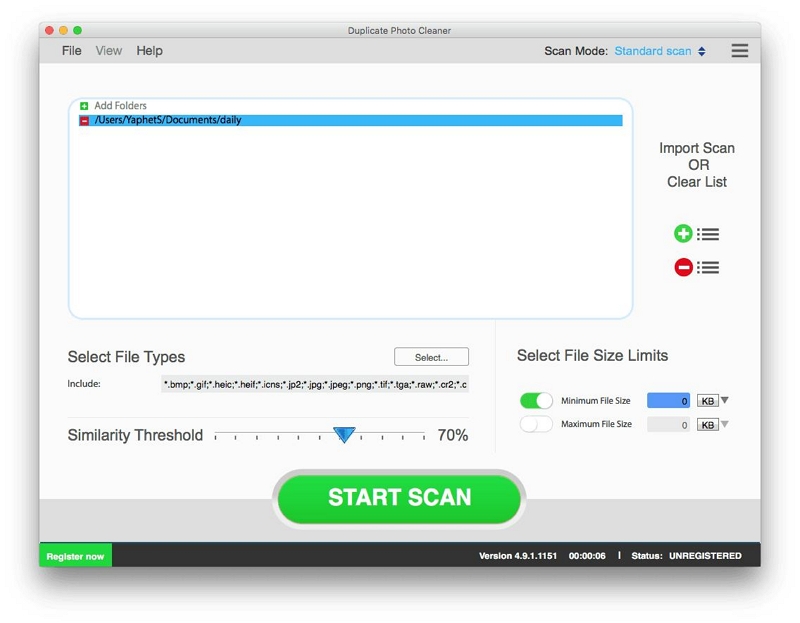
Another handy feature tucked into this software is the Similarity Threshold value, a customizable function that allows you set the recognition level for similar image recognition. This software is one of the best you will come across online.
Scanning speed: 15X
Pricing:
- Free
- 1 Computer: $39.95
- 3 Computers: $49.95
- 5 Computers: $59.95
- 10 Computers: $69.95
Features:
- Scans for both identical and similar images simultaneously.
- Allows you to preview identical images, so you can compare before deleting from your system entirely.
- Easily select multiple images at a go without hassles.
Cons:
- Duplicate Photo Cleaner often freeze during scanning, especially when the photo library is large sized.
- Expensive subscription package.
Verdict: A powerful duplicate photo finder for macOS with multi scanning functionality to detect similar or duplicate photos.
5. PhotoSweeper
Compatibility: macOS 10.13 and later models.
Best for: Perfect for detecting and removing JPEG format types of images.
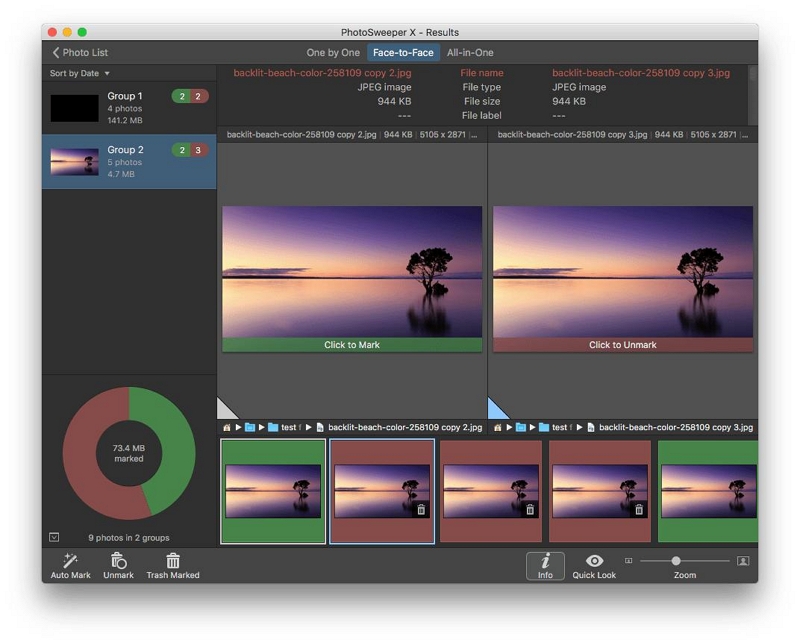
Built for both amateurs and experts, the PhotoSweeper software is an incredible duplicate photo cleaner to try in 2024. This software is committed to removing only duplicate photos from Mac without compromising users’ data. It clears all types of photos files including raw format images.
PhotoSweeper is highly flexible to operate- thanks to the customizable features it holds. This software permits you to select a folder to scan for duplicate images. Also, it’s capable of scanning your Mac photo library without your permission.
This duplicate photo cleaner comes with an excellent AI feature which is smart enough to recognize related or duplicate images on your Mac computer system.
Scanning speed: 20X
Pricing:
- Free
- Premium: $9.90
Features:
- Integrates with Adobe Lightroom Classic.
- PhotoSweeper lets you clear duplicate photos without hassles.
- Comes with a preview function, so you can browse through duplicates before getting rid of them.
- It’s loaded with customizable features, which gives you full control over duplicate files.
- It scans your Mac photos library, external storage and hard disk for duplicate photos, then clear them as demanded.
Cons:
- The interface can be overwhelming for beginners in the tech space.
- Using or enjoying the full feature requires that you pay the premium price.
- Supports limited pricing plans.
Verdict: PhotoSweeper is a good tool for finding and clearing duplicate photos from Mac running on OS 10.13 and later. However, we do not recommend it for deleting other files as it won’t work.
6. Gemini 2
Compatibility: macOS 10.10 and later generation.
Best for: Retrieve tons of storage space on your Mac computer with Gemini 2, as it detects and wipes duplicate files from your system.
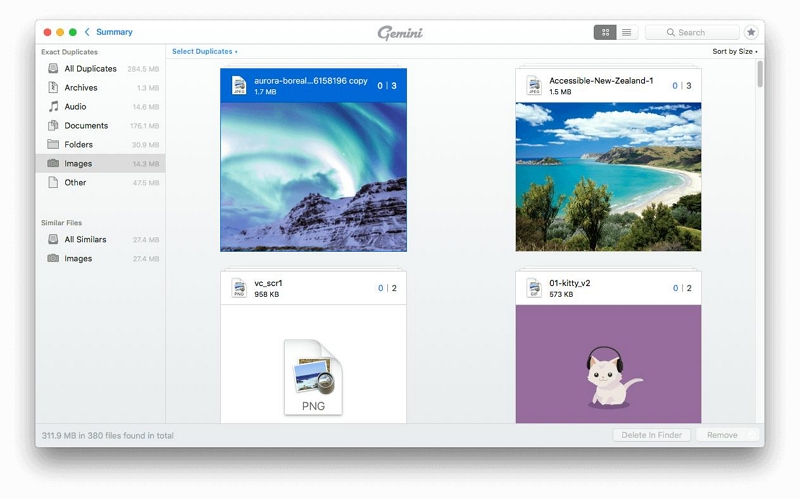
Designed with an aesthetic interface, Gemini 2 should be your go to duplicate photo cleaner if you need a tool to find and clear duplicate images on your Mac computer system. It browses and displays duplicates in groups.
Besides photos, you can use Gemini 2 to search and discover duplicate files such as documents, audio and others. This intuitive duplicate photo cleaner has an intuitive user interface, so novices can navigate with minimal stress.
Scanning speed: 30X
Pricing
- Free
- Plan for 1 Mac: $19.95
- Plan for 2 Mac: $29.95
- Plan for 5 Macs: $44.95
Features
- Allows you to preview all duplicate files including videos, photos and several others.
- Simple to operate with a clean user interface.
- Use the Remove function to automatically clear duplicate photos from your computer.
Cons
- Costly subscription package.
- Your computer must have enough storage before you can proceed with scanning your Mac photo library.
7. Duplicate Cleaner for iPhoto
Compatibility: macOS 10.7 and later generation.
Best for: Duplicate Cleaner for iPhoto is best for managing and organizing your Mac photo library.

Here’s a free duplicate photo cleaner you can rely on to help you scan and delete nearly duplicate photos on your Mac computer. This software is one of the most trusted in the industry. It’s a free duplicate photo cleaner with considerable scanning speed.
Duplicate Cleaner for iPhoto is dedicated to finding duplicate photos only, and it’s very easy to operate. This software has one of the most brilliant photo recognition algorithms that’s capable of analyzing multiple photos for similar images.
Though it’s a freemium software, Duplicate Cleaner for iPhoto comes with a preview feature for you to check and confirm duplicates before deletion. It also supports an incredible auto mark function that lets you select multiple photos simultaneously without stress.
Scanning speed: 15X
Pricing: Free
Features:
- Use the preview function to check images side by side before deletion.
- Duplicate Cleaner for iPhoto is absolutely free to operate.
Cons:
- The software isn’t guaranteed to find all duplicate photos.
- Duplicate Cleaner for iPhoto is very slow.
Verdict: Duplicate Cleaner for iPhone is a free software suitable for scanning duplicate images on your macOS.
8. Duplicate Photos Fixer Pro
Compatibility: macOS 10.8 and later versions.
Best for: Scanning less than 100 photos on your Mac computer system.
Lastly, we have Duplicate Photo Fixer Pro. With this lightweight duplicate photo cleaner, you can quickly scan your Mac computer for similar or nearly identical images, browse through the list, select and delete anyone of your choice.
Duplicate Photo Fixer Pro made it to this list because of the rich features it holds. It’s one of the most flexible duplicate photo cleaners to invest in, as it allows you to compare images by content, size, time, and other metadata. In addition, you can also compare similar images based on whether it’s flipped or rotated.
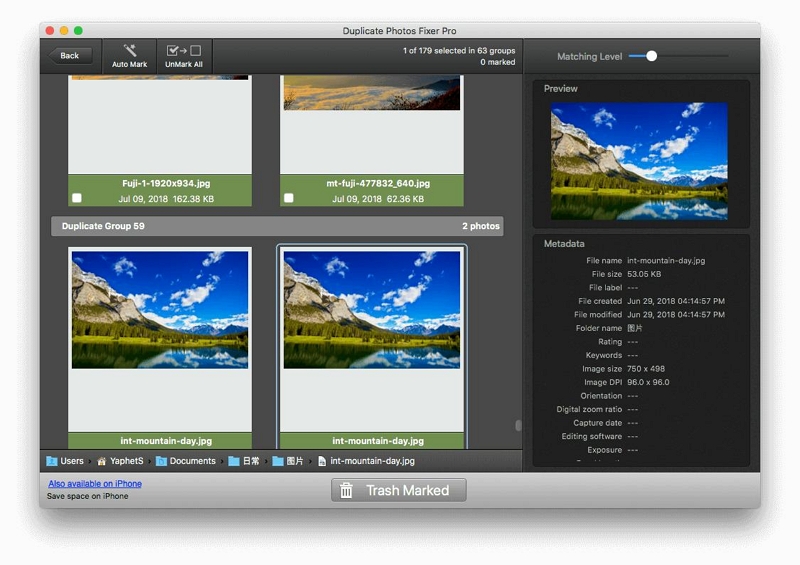
Other customizable functions you may find interesting when using this software include; Filter & Sort (for excluding certain images from scan list), Similar Match mode (which lets you scan images according to their metadata), and more.
Scanning speed: 15X
Pricing:
- Free
- Premium: $500
Features:
- Comes with several filtering options to ease and narrow your scanning.
- Allows you to scan both the internal and external storage of your Mac computer.
- Intelligently recognizes similar and nearly identical photos in your photos library.
Cons:
- Not smart enough to detect all the duplicate images on your computer.
- Duplicate Photo Fixer Pro isn’t suitable for scanning multiple photos.
Verdict: Feature rich duplicate photo cleaner equipped with several customization function to detect similar photos.
Part 3. Frequently Asked Questions About Duplicate Photo Cleaner for Mac
Get more information about duplicate photo cleaner for Mac by reading through the frequently asked questions and answers below:
Q1. What’s the best duplicate finder for macOS?
Selecting the best duplicate finder for your Mac computer all depends on your requirements. However, there are certain features to look out for when making your selection, which we’ve listed in this article. So based on the aforementioned features, we conclude that Macube Cleaner is the best duplicate finder for Mac computers. It’s trusted, and reliable because of the capability to scan, display and delete duplicates without tampering with other files. The scanning speed is great, and the similar image recognition algorithm is second to none. Subscribing to the premium package for Macube Cleaner is easy, as it’s affordable.
Q2. Can I delete duplicate photos manually?
Sure, you can delete duplicate photos manually on your Mac computer. However, you must note that this technique is lengthy, and stressful.
Q3. Can Mac photos detect duplicates?
Yes, Mac photos can detect duplicates, however, it all depends on the OS you are working with. macOS Monterey and earlier versions cannot recognize duplicate photos. However, macOS Ventura 13 and later can easily detect duplicates without issues.
Conclusion
Duplicate photos are common and easy to come by, however, you can get rid of them. With any of the 8 duplicate photo cleaners listed above, you can easily delete similar photos on your Mac to create space, and improve the performance of your computer. Select the one that suits your requirements, and use it today.
However, mind you, Macube Cleaner is the most preferred from the list and we highly recommend it. The software removes duplicate files and photos from your Mac without issues. It’s the best tool to use.

Macube Cleaner
Speed up and troubleshoot your Mac super easily with a Macube full-featured free trial!
Start Free Trial