You may lose internet connection for a long time if you go camping, take a plane, etc. It's a good idea to watch downloaded Netflix movies on your Mac to kill the boring time. Besides, offline playback provides you with a smoother viewing experience than streaming. However, there is no official version of Netflix's app for Mac. You can only stream Netflix movies via Safari on Mac. Don't worry, this article will guide you on how to download Netflix movies on your Mac. In the following part, several easy solutions will be introduced.
Method 1: Download Netflix Movies without Netflix App
Since there's no official Netflix app for Mac, a third-party downloader is highly recommended to you. That's StreamFox for Video!
It's specially designed to download Netflix movies as DRM-free MP4/MKV files at 1080P resolution. This means you can watch movies on any device you like, rather than being restricted from watching them with the Netflix app only. What's more, StreamFox for Video is able to adopt hardware acceleration to maximize your GPU performance, which can boost the download speed up to 5X faster than that on the Netflix app. And the original audio effects and subtitles will be well preserved in downloaded videos, guaranteeing your comfortable watching experience.
Key Features
- Download Netflix videos to MP4 or MKV in full HD 1080P
- Save Netflix videos at a fast speed with hardware acceleration
- Grab original audio and subtitles in multiple languages
- Retain Dolby Atmos 5.1 surround sound for superior playback
- Keep downloaded Netflix videos on your device forever
Here's a guide to downloading Netflix movies with MovPilot:
Step 1. Install and launch StreamFox for Video.
At the pop-up page, sign into Netflix with your account.
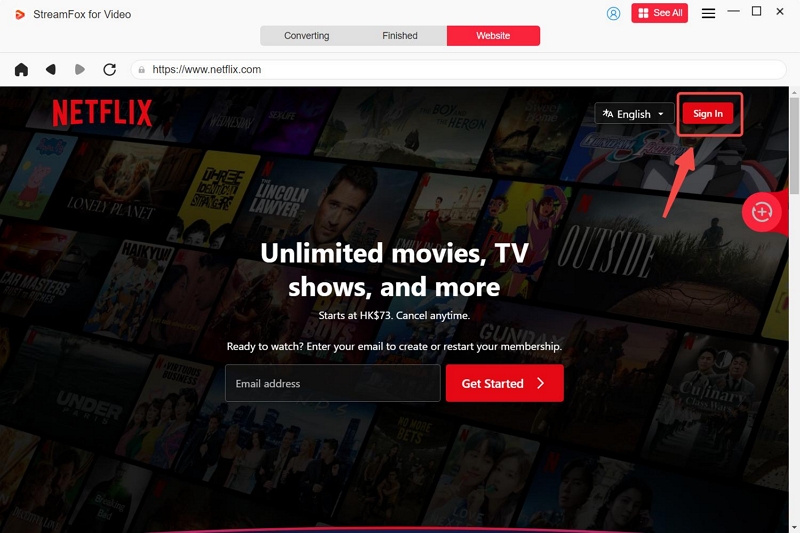
Step 2. Search for videos you'd like to download.
You can type the name or paste the exact URL of your desired video to the search bar, then click the search button.
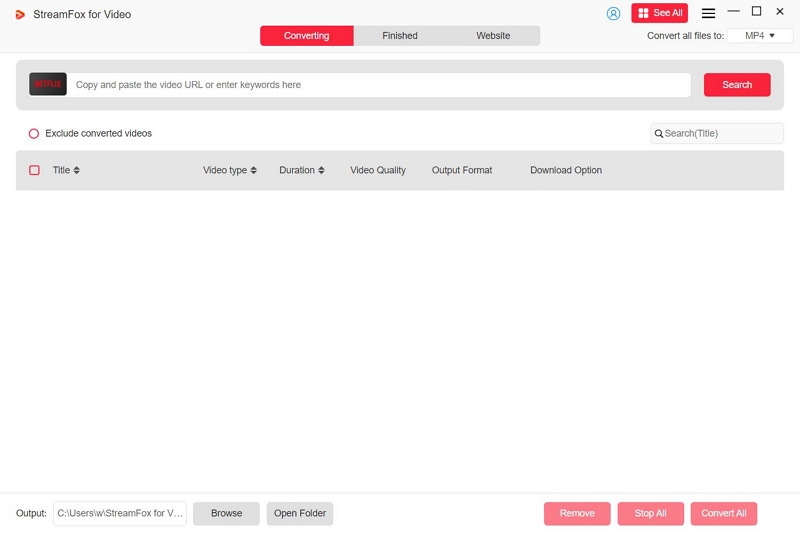
Step 3. Download Netflix videos to MP4 for offline watching.
Before downloading, you can set parameters such as video formats, encoders, subtitle types, etc. (Actually, the default settings are just OK.)
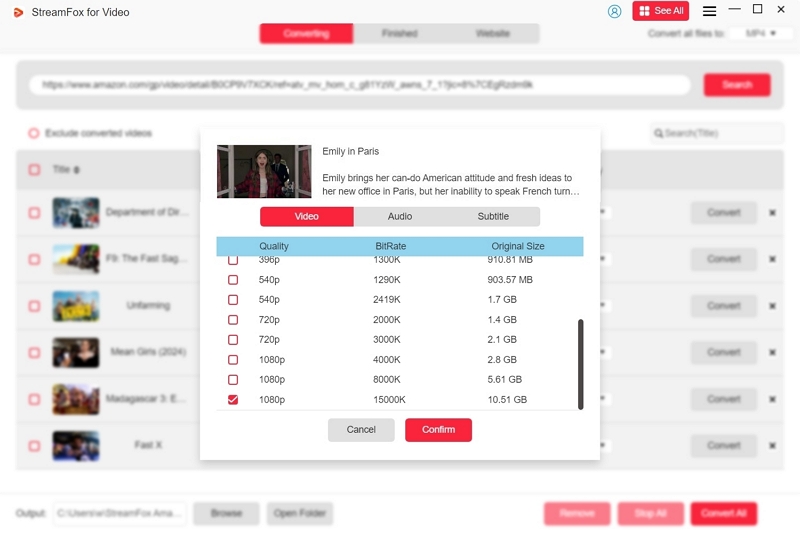
All the downloaded videos will be stored in your local storage. After downloading, you can click Finished on the top right to explore them.
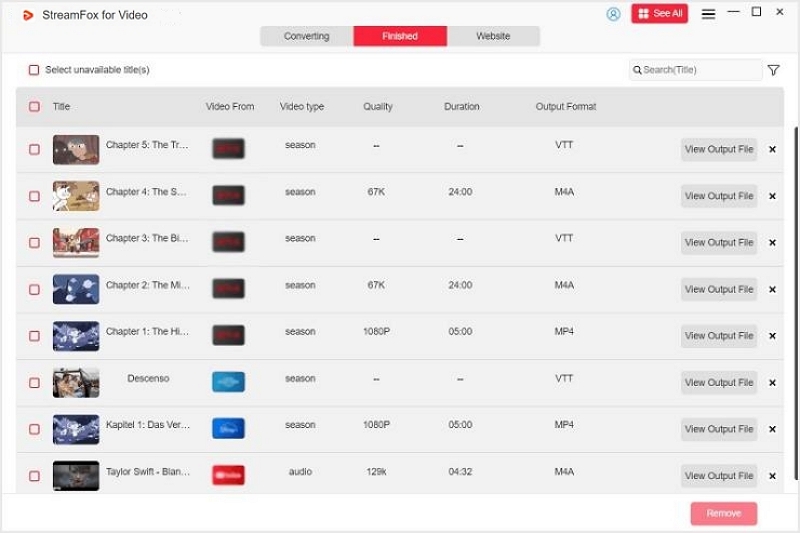
If you prefer using the official Netflix app, here are two more methods that would be complemented for you.
Method 2: Install Netflix iOS App on Your Mac
Macs with M series chips can also get iOS apps running as on iPhone/iPad. So, theoretically, you can download the iOS version of the Netflix app on Mac with M series chips. (By the way, if you're not sure whether your Mac is equipped with Apple Silicon, you can click here to check.) However, Netflix prohibits its official app from being installed on Mac. Never mind, iMazing is the right tool that can help you solve this problem.
Instructions
Step 1. Download and install iMazing on your Mac.
Step 2. Run the iMazing app and connect the iPhone/iPad to the Mac.
Step 3. On iMazing go to "Apps"-"Manage Apps"-"Library", then select and download Netflix.
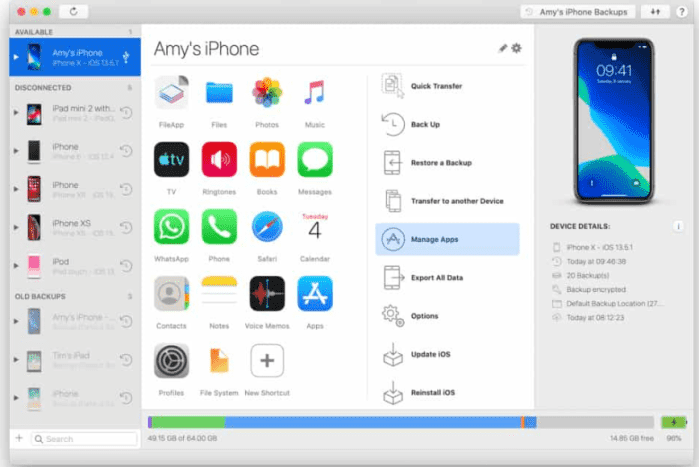
Step 4. Right-click on the downloaded app and hit “Export IPA”.
Step 5. Open the IPA file to install Netflix.
When the Netflix app is installed, you can then freely download the movies you like on it.
Method 3: Install Netflix Windows App on Your Mac
Besides iMazing, you can also try Parallel Desktop. Parallel Desktop is a virtual machine tool that supports running Windows on your Mac simultaneously. Then you can use the Windows Netflix app on your Mac to download Netflix movies and watch them offline. However, you should pay attention that you can't watch Netflix movies offline using Parallels on M1 Macs and you'll receive the error code U7354.
Instructions
Step 1. Install and activate Parallels Desktop on your Mac.
Step 2. Launch Parallels and it'll offer to download windows 10 automatically.
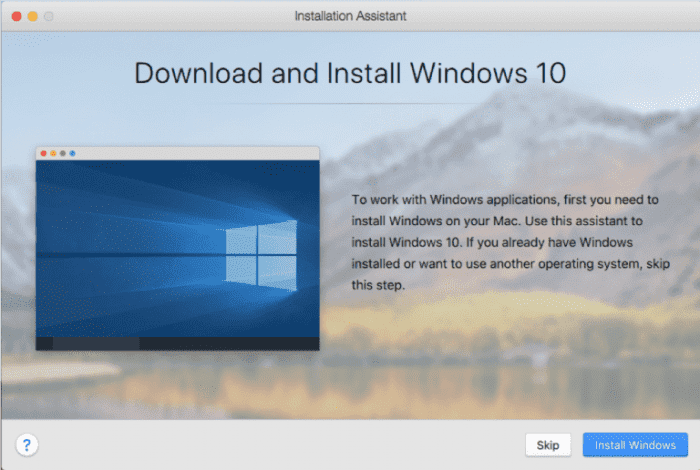
Step 3. Click "Install Windows", and the installation of Windows 10 into a new Virtual Machine in Parallels Desktop will begin.
Step 4. When it finishes, you can download the Netflix app for Windows and download the movies to enjoy offline.
Conclusion
All in all, this article provides you with three methods to download Netflix movies offline on Mac. You can make your own decisions based on your demands and device conditions. Actually, StreamFox for Video is the most convenient and efficient tool to help you. It works well whether you are using an old Mac or the latest one. So, just click the download button and have a try.

Macube Cleaner
Speed up and troubleshoot your Mac super easily with a Macube full-featured free trial!
Start Free Trial