In today's digital age, where data accumulation is inevitable, it's easy to find ourselves drowning in duplicate files, messing up our device's storage, and hampering productivity. Thankfully, software solutions like Cisdem Duplicate File Finder come to the rescue, promising to enable you to free up and organize our digital space efficiently.
In this review, we will look into the functionalities, features, and user experience of Cisdem Duplicate File Finder, exploring how it simplifies the arduous task of locating and removing redundant files. Let's dive right in
Part 1: Cisdem Duplicate File Finder Review
Cisdem Duplicate File Finder is a user-friendly and feature-rich software designed to identify and remove duplicate files, helping users regain control over their digital space. Its intelligent scanning algorithms quickly sift through documents, images, videos, etc., highlighting duplicate files, and enabling users to eliminate them with just a few clicks.

Besides, this tool is a great choice for both Mac and Windows users looking to delete duplicate files. And it supports many effective features, like automated duplicate file deletion, flexible scanning modes, and lots more.
Key Features
- Fast and Accurate Scanning: Cisdem Duplicate File Finder employs advanced algorithms to swiftly scan and compare files, ensuring accuracy in identifying duplicates.
- Flexible Scan Modes: You can choose between different scan modes according to your preferences and requirements.
- Preview and Selection Options: Before deletion, the tool allows you to preview files, ensuring you do not remove important data unintentionally.
- Automated Deletion: Automatically delete mass duplicate files in only one click.
- Support for Various File Types: Cisdem Duplicate File Finder can handle a wide array of file types, including documents, photos, videos, audio files, and more.
Pricing:
Cisdem Duplicate File Finder offers flexible pricing options to suit users' needs:
One-year License:
$19.99 for 1 Mac
$27.99 for 2 Macs
$$49.99 for 5 Macs
One-time Purchase:
$39.99 for 1 Mac
$55.99 for 2 Macs
$99.99 for 5 Macs
Business License: $54.99 for 1 Mac
$76.99 for 2 Macs
$137.99 for 5 Macs
Compatibility: The tool is compatible with macOS 10.10 or later and Windows XP or later.
How to Use Cisdem Duplicate File Finder
Step 1: Download and install Cisdem Duplicate File Finder on your computer. Then, launch it.
Step 2: Copy and paste your license code into the pop-up window that appears on your screen to activate the app.
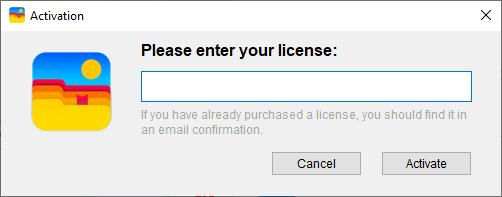
Step 3: Drag-n-drop the folders or hard drive with duplicate files into the software interface.
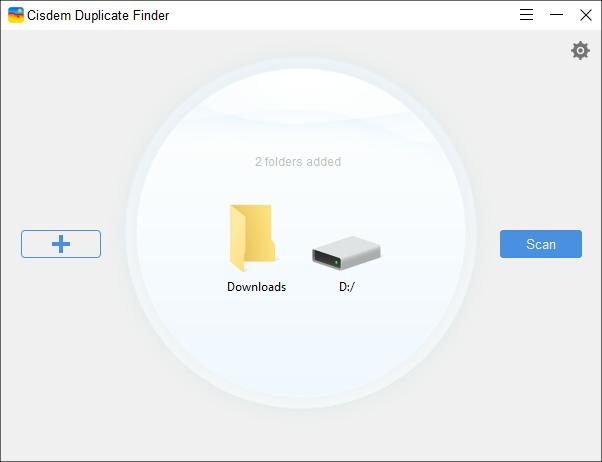
Step 4: Click Scan to enable the software to start searching for duplicate files on your computer.
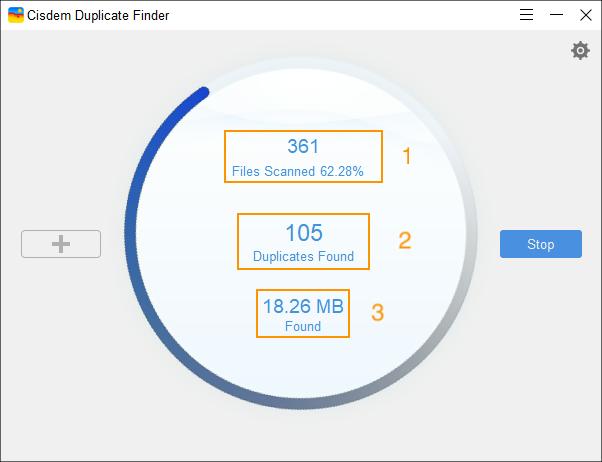
Step 5: After the scan is finished, select the duplicate files you will like to delete and click the Delete button to remove them.
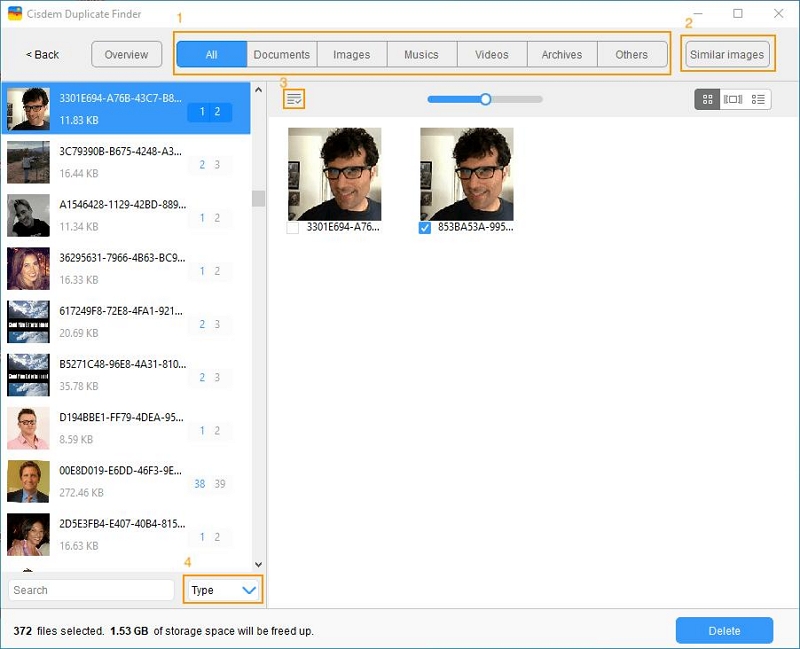
Part 2: Pros & Cons Of Cisdem Duplicate File Finder
Pros
- It's easy to use.
- It's compatible with both Mac and Windows computers.
- Smart duplicate file-finding technology.
Cons
- Outdated user interface.
- You need a premium plan to be able to access the tool’s features.
- Some users report frequent crashes while using the app.
Part 3: Compare Cisdem to Best Duplicate File Finders Online
If you're looking for alternative duplicate file finders to Cisdem Duplicate File Finder, we've curated a list of some reliable options you can use in 2024.
1. Macube Cleaner
The first alternative to Cisdem Duplicate Finder on our list is Macube Cleaner. It's an efficient Mac cleaning software tool that is packed with many helpful features, including a duplicate file finder.
Unlike Cisdem Duplicate Finder, Macube uses advanced technology to compare files on Mac and filter duplicate files based on their content and file name. Besides, it's not limited to just deleting duplicate files on Mac. It can also be used to completely uninstall apps, delete large files and similar images, clear junk files, and securely clear browser history.
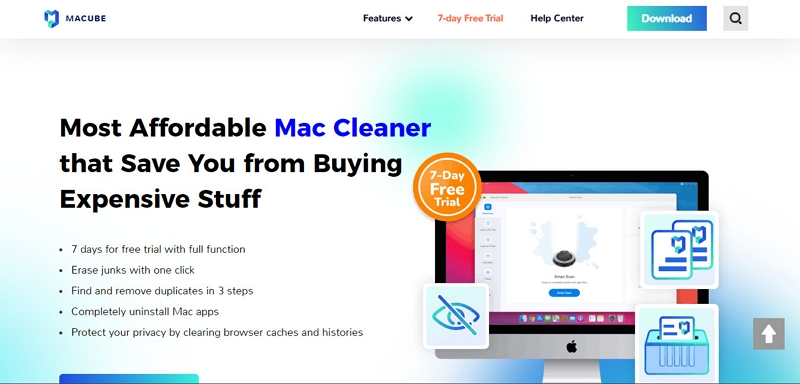
Key Features
- Advanced duplicate file finder.
- Uninstall unwanted apps on Mac completely within a few minutes.
- File shredder facilitates quick and easy removal of useless file taking up Mac storage.
- Supports privacy cleaner to clear browser history safely and securely.
Pros
- Offers a wide range of tools to help you optimize your Mac storage.
- Fast scanning speed.
- Offers a 7-day free trial for you to explore all its features without limitations.
Cons
- You must pay after 7-days free trial to be able to continue using advanced features.
Pricing:
- 7-days free trial
- One-month Plan: $8.95/month
- Lifetime Plan: $69.95/month
Supported OS: Mac OS 10.10 or Later
2. DupeGuru Duplicate Finder
You might have heard of DupeGuru Duplicate Finder. But do you know it's one of the best in the industry? Yes, this free tool is proven to be a go-to option for many users, as it allows them to easily scan and delete duplicate files from their Mac system with a few clicks.

Also, DupeGuru Duplicate Finder offers three different modes of finding duplicate files, including standard mode, music mode, and duplicate mode. The standard mode allows you to find duplicate files by scanning their content or file name, while the music and picture mode allows you to find duplicate pictures and music efficiently.
Key Features
- Supports three modes for finding duplicate files, including standard mode, music mode, and picture mode.
- Easily move duplicate files to trash or save them to a specific folder.
- View duplicate files in different modes, including Details mode, Dupes only mode, and Delta values mode.
- Find and delete similar images.
Pros
- Automatically mark duplicate files for deletion.
- Provides different modes to find and video duplicate files.
- It's highly configurable.
Cons
- The user interface looks outdated.
- It's not suitable for finding many duplicate files like its competitors.
Pricing: Free
Supported OS: Mac OS 10.12 or later
3. Araxis Files Duplicate Files
Araxis Files Duplicate Files is a robust file duplicate finder tool designed to help users efficiently manage and organize their files. With its powerful features and intuitive interface, it simplifies the process of finding and removing duplicate files. Moreover, Araxis Files Duplicate Files uses advanced algorithms to analyze files on your computer, enabling you to accurately identify duplicate files without hassles. It also supports a customizable search option, which makes it easy for you to locate specific duplicate files.
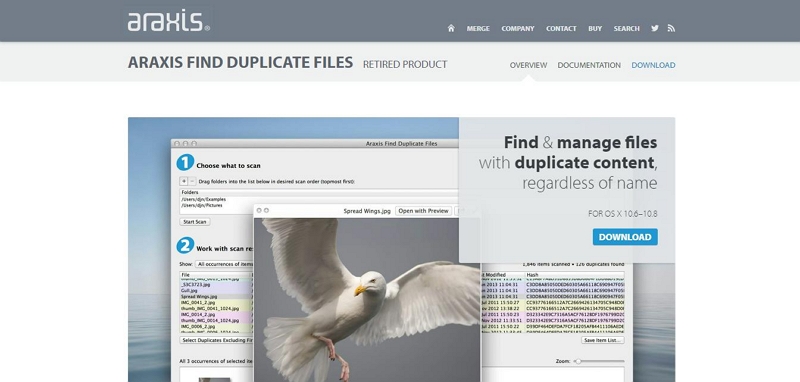
Key Features
- The tool uses advanced algorithms to analyze files and identify duplicate content, regardless of file names or types.
- Preview duplicate files before deleting them.
- Flexible search options including file name, size, date, and content.
- Araxis Files Duplicate Files can detect duplicate documents, archives, and other file types.
Pros
- It provides precise duplicate file detection, ensuring no duplicates are missed.
- The tool's intuitive interface makes it easy for users to navigate and utilize its features effectively.
- Customizable search options
- Comprehensive online support.
Cons
- Limited free version
Pricing: $29/month
Supported OS: Windows & Mac
4. MindGems Fast Duplicate File Finder
Fast Duplicate File Finder by MindGems is another application that enables users to locate and delete duplicate files swiftly. From its automated duplicate file detection technology to its advanced system protection, and lots more, this tool is one that you can always rely on anytime. MindGems Fast Duplicate File Finder allows you to find any type of duplicate files, including audio, video, documents, etc., on your computer. And it can detect similar files based on chunks of data efficiently.
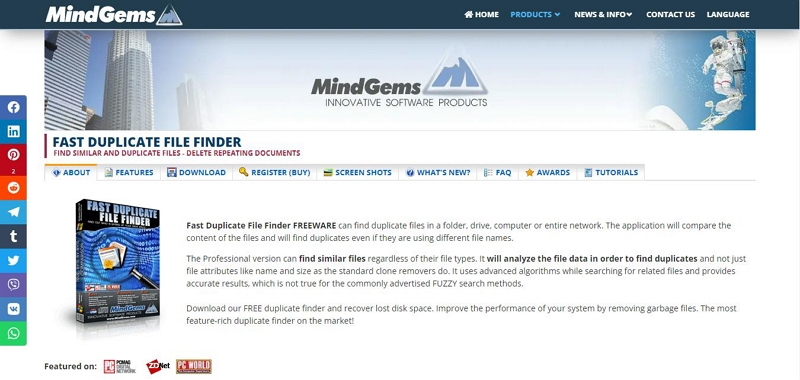
Key Features
- Automatically locate duplicate files.
- Built-in protection for system files and folders.
- The tool can detect duplicate files across different file types, including images and MP3 files, making it versatile for various file formats.
- It can also identify similar files based on chunks of data, allowing you to identify files with similar content.
Pros
- Excellent search filter to locate specific duplicate files.
- Multiple languages are supported.
- Fast binary comparison algorithm.
Cons
- The free version has too many limitations.
Pricing:
- Single User License: $39.95
- 2 Users License: $31.95
- 5 Users License: $27.95
- 10 Users License: $23.95
- 20 Users License: $19.95
- 50 Users License: $15.95
Supported OS: Windows 11 / Windows 10 / Windows 8.1 / Windows 8/Windows 7 / Windows Vista / Windows 2000 / Windows 2003 / All Windows Server operating systems
5. Duplicate Files Fixer
Duplicate Files Fixer by Systweak Software is an efficient solution for dealing with duplicate files on PCs. The tool is compatible with Windows and macOS, and offers a range of scanning modes and customizable settings. It scans various devices, including PCs, mobiles, and Google Drive. Also, Duplicate Files Fixer supports an automatic file detection feature and can help you reclaim valuable storage on your system by deleting junk and other unnecessary files.

Key Features
- Easily find any duplicate files on Mac regardless of the name.
- Automatically mark duplicate files.
- Supports removal of duplicate files from external storage.
- Delete duplicate files in Google Drive.
Pros
- It's easy to use.
- Accurately detects duplicate files.
- Supports different types of files.
Cons
- The free version is not helpful.
Pricing: $39.95/year
Supported OS: Mac OS 10.8 or later
Comparison Table Of Cisdem And The Best Duplicate Finder Online
Software |
Pricing |
Technology |
Scan Speed |
Best for |
Cisdem Duplicate Finder |
$19.99/Month; $39.99/lifetime; $54.99 for Business |
Detects duplicate files based on content |
Fast |
All types of duplicate files |
Macube Cleaner |
7-days free trial; $8.95/month; $69.95/lifetime |
Detect Duplicate Files based on content, files name, date, and size |
Very fast |
All type of duplicate files and managing Mac storage optimization. |
DupeGuru Duplicate File Finder |
Free |
Detect duplicate filed based on content. |
Moderate to Fast |
Advanced users |
Araxis Files Duplicate File |
$29/month |
Detect duplicate files based on name of file. |
Slow |
Basic duplicate files scanning |
MindGems Fast Duplicate File Finder |
Single User License: $39.95 |
Detect duplicate files based on content |
Fast |
Large files collection |
Duplicate Files Fixer |
$39.95/year |
Detect duplicate files based on content and file name |
Varies depending on the settings. |
Finding duplicate files on multiple operating systems and devices |
FAQs:
1. How good is Cisdem duplicate file finder?
Cisdem Duplicate File Finder is an excellent tool. It is 100% accurate very easy to use.
2. Is Cisdem Duplicate Finder Free?
Cisdem Duplicate Finder is not a free tool. However, it offers free trial for users to explore its features before upgrading to a paid plan.
3. Is It Safe To Download Cisdem Duplicate File Finder?
Cisdem Duplicate Finder is a tool that is trusted by millions of users, including experts globally. So, yes, it is safe to use.
Conclusion
Ultimately, Cisdem Duplicate Finder for Mac is a reliable tool for finding duplicate files on Mac. It boasts many efficient features that tick boxes around, from flexible scanning modes, to previewing duplicate files, and lots more. Also, we've introduced some of the best alternatives to Cisdem Duplicate Finder that you can always trust to delete duplicate files on your computer. So, perhaps you change your mind about using Cisdem Duplicate Finder, you can opt for the alternatives recommended in the article.
Hot Articles

Macube Cleaner
Speed up and troubleshoot your Mac super easily with a Macube full-featured free trial!
Start Free Trial